
Most hackers try to steal passwords - but with 2FA, your account stays safe. It helps protect your personal information, email and bank details form the hackers. If someone gets your password, they can't log in without your phone.
Even if someone tries to log in to your account from different place or device, they won't log in without your second step. It's small step for you, but a big wall for attackers. That second step is to enable Two-Factor Authentication.
So, What is this Two-Factor Authentication?
Two-Factor Authentication is an extra layer for the security protection to logins. Once it enabled and configured, when you login to site, it will be asked email, password and also two factor code. It is time-based token and gets from Google Authenticator app or Duo Mobile. This code changes every 30 seconds. It is one of the best ways to protect your information.
Does PEEK Hosting supports for Two-Factor Authentication?
Yes, of course! At our PEEK Hosting, we offer two factor authentication with easy step. And we highly recommend to enable tow factor authentication all of our client for better security.
How to enable Two-Factor Authentication on PEEK Hosting?
- Login to your PEEK Hosting client area to enable this Two-Factor Authentication.
- Click on your name at the right side of top menu bar.
- Select and navigate to security settings page.
- Scroll down to the Two-Factor Authentication section.
- Click on the "Click here to enable" button.
- Then click on the "Get Start" button.
- Download Google Authenticator app or Duo Mobile app.
- Then scan QR code using the app and enter 6 digits code on our site.
That's it. Now Two-Factor Authentication is enabled well on your PEEK Hosting account. Then next time, when you login to PEEK Hosting site, it will be asked your username, password and also Two-Factor Authentication code.
This keeps your login secure more!
Comments (0)
No comments yet. Be the first to comment!

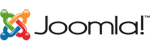


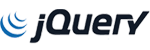



Leave a Comment