Why You Should Use CloudFlare to Protect Your Website?

Running a website isn't just about putting your stuff online and calling it a day. The internet can be a bit like a busy street — lots of nice people passing by, but also a few troublemakers. That's where Cloudflare comes in.
Think of it as a friendly, always-awake security guard standing between your site and the rest of the world.
What is Cloudflare?
Cloudflare is a service that sits between your website visitors and your server. When someone visits your site, their request goes through Cloudflare first. If it's safe, Cloudflare lets them in. If it's suspicious, it blocks them or challenges them with security checks.
It's not just for security — it also helps your site run smoother and stay online, even during heavy traffic or attacks. And the best part? You can start using it without paying a cent for the basic plan.
Why We Need to Enable Cloudflare?
Here's the thing — not all visitors to your site have good intentions. Some are bots looking for weak spots. Others try to overload your site with fake traffic so it crashes. Enabling Cloudflare means you have an extra layer of protection without having to hire an IT team.
Here’s why it's worth turning on:
1. Keeps the Bad Guys Out
Some traffic is just trouble. Cloudflare spots bots and hackers before they touch your site. If it doesn't like what it sees, it blocks them instantly.
2. DDoS Attacks? Handled.
A DDoS attack is like hundreds of fake customers pushing through your shop door at once until it jams shut. Cloudflare has the "muscle" to keep your door open for real visitors.
3. Hides Your Server’s Real Address
If attackers can't see your server's real IP address, it's much harder for them to hit you directly. Cloudflare hides that info like a bouncer protecting the guest list.
4. Simple Controls
You don't need to be a tech genius. Want to block certain countries? Done. See a suspicious IP address? One clicks and it's gone.
5. Free SSL
That little padlock next to your site's URL isn't just for looks — it shows your visitors that their data is safe. Cloudflare gives you one for free.
6. Manage Bot Attackes
By using Cloudflare, you can block bot attacks by enabling Attacker Mode and WAF firewall rules.
How to Enable Cloudflare?
Getting Cloudflare running is easier than you might think. Here's the simple way:
1. Create a Cloudflare Account
Go to Cloudflare.com and sign up. It's free for the basic plan.
2. Add Your Website
Enter your domain name, and Cloudflare will scan your DNS settings.
3. Update Your Nameservers
Cloudflare will give you two nameservers to replace your current ones. You do this at your domain registrar (the place where you bought your domain).
4. Wait for It to Activate
It can take a few hours for the changes to spread across the internet, but once it's done, Cloudflare is live.
5. Set Your Security Level
Inside Cloudflare's dashboard, you can adjust protection settings, enable SSL, and set firewall rules.
At the end of the day, Cloudflare isn't just "a thing you add" – it's like having a watchful friend who works 24/7 so you can sleep without worrying if your site's still standing in the morning.
It works quietly in the background so you can focus on your business, not on whether your site is under attack.
So, if you haven't set it up yet, maybe today's the day. Your future self (and your website visitors) will thank you.
Comments (0)
No comments yet. Be the first to comment!

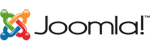


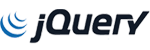



Leave a Comment