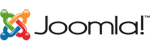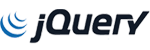Sometimes you will notice that email will never get you or emails will delay forwarding to your other emails from your cPanel email. This case will get due to our expert spam filter. So you have to enable the SPF record for proper verification of the sender.
Add this Text Record:
v=spf1 +a +mx +ip4:xxx.xxx.xxx.xxx ~all
Replace xxx.xxx.xxx.xxx with your server IP.
This will help you.