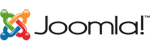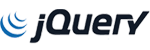Hello,
After the version of cPanel 106.0.1, they removed Addon Domain option from cPanel and only we can use "Domains" Section to add separate domains.
Visit cPanel > Domains.

After that, click on the button "Create a New Domain"

After that, Type your required new domain name in the domain field and untick the check box as below screenshot. Don not need to fill others and you can keep fill other boxes as default. But if you wish, it is free to change the values in other fields too.

Replace your new domain name for "peekhostingtest.com". Now you should be able to use another domain with cPanel.
Here you can see a tutorial video too.
Thank you.